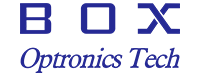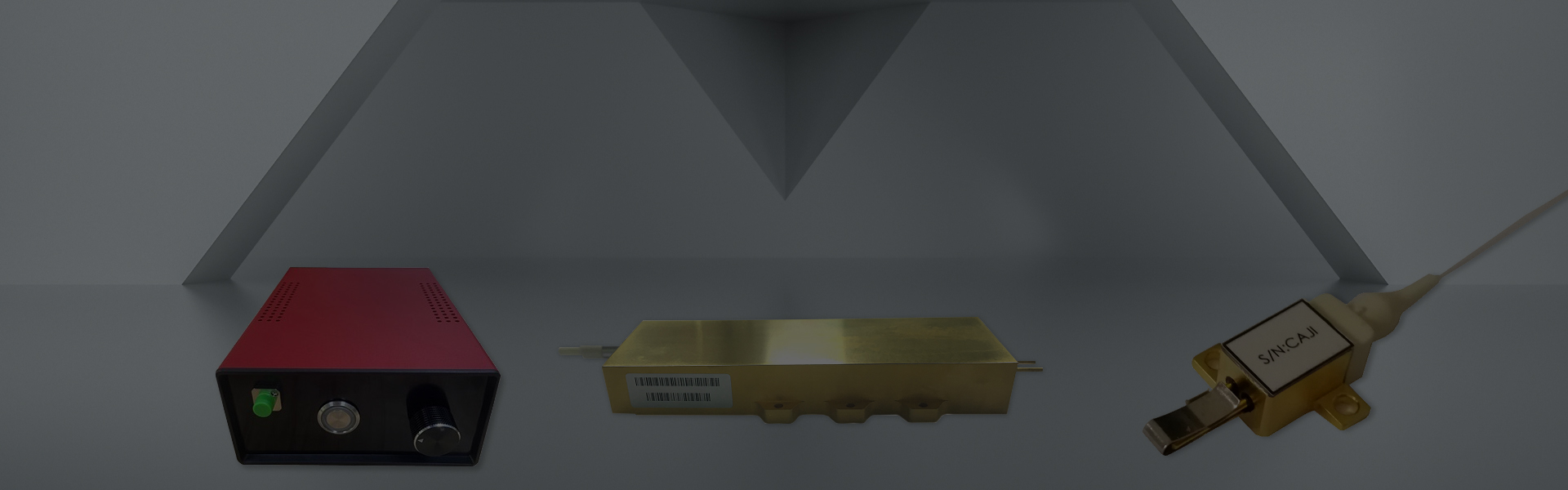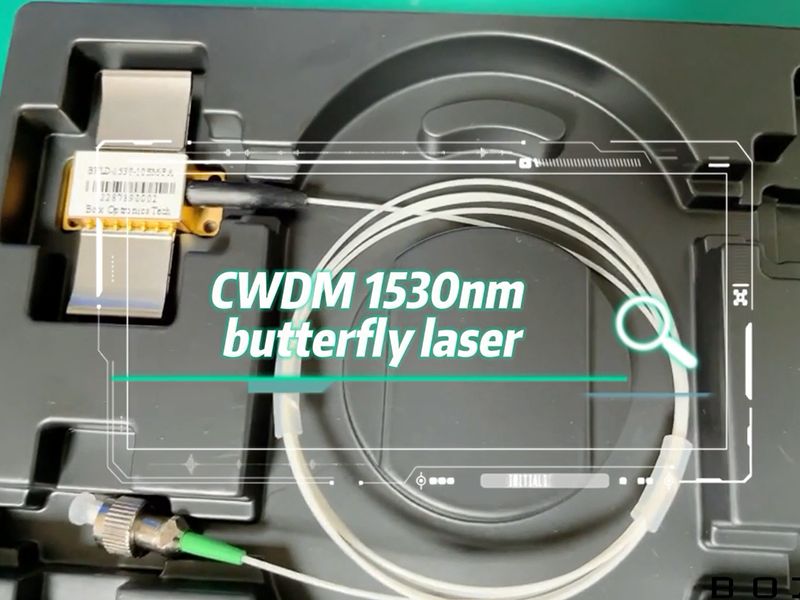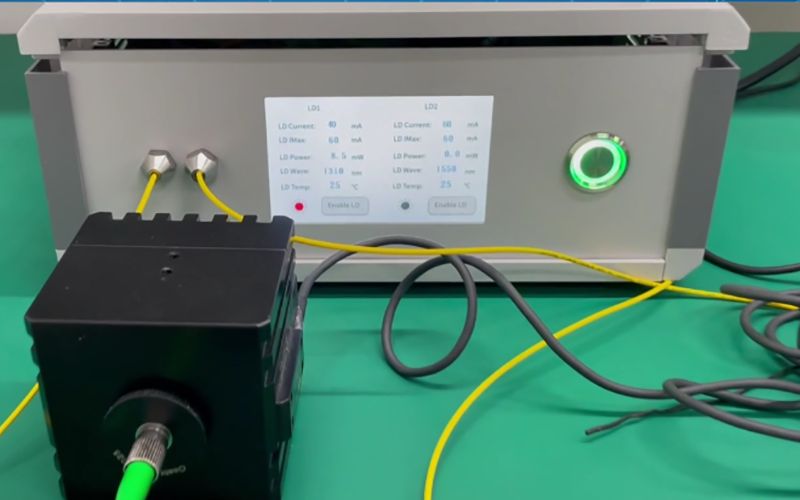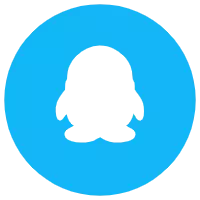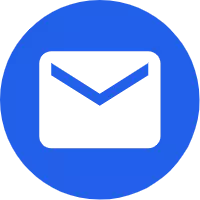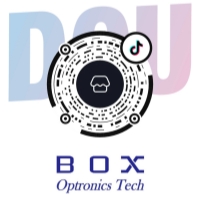Erbium Doped Fiber Amplifier
Shenzhen Box Optronics Technology Co., Ltd. is a professional Erbium Doped Fiber Amplifier manufacturer and supplier in China. As the professional Erbium Doped Fiber Amplifier manufacturer, we would like to provide you Erbium Doped Fiber Amplifier. And we will offer you the best after-sale service and timely delivery. We look forward to cooperating with you, if you want to know more, you can consult us now, we will reply to you in time!
Send Inquiry
Product Description
This is the product operation explanation of our Box Optronics Tech. erbium doped fiber amplifier (EDFA).
After receiving the EDFA provided by Box Optronics Tech., the customer first connects the input fiber of the EDFA to the fiber of the seed laser, turns on the switch of the seed source, and then turns on the power switch of the EDFA. Connect the computer end to the EDFA using a serial port cable, and open the EDFA software provided by Box Optronics Tech.. Select the correct port number and open the port. Display the current working temperature of EDFA at 25 degrees, click to activate the software.
Box Optronics Tech. EDFA provides two working modes, ACC and APC, and customers can choose the corresponding working mode according to their needs, The current display is in ACC mode. According to the test report provided by Box Optronics Tech., the working current is set. When the working current is 100 milliamperes, the EDFA output power is 8 milliwatts. When the working current is 500 milliamperes, the EDFA output power is 78 milliwatts. When the working current is 800 milliamperes, the EDFA output power is about 120 milliwatts; The following shows the APC mode. First, set the working current to 0, and then switch to the APC mode. When the power is set to 50 milliwatts, the power meter displays an output power of 53 milliwatts. When the power is set to 100 milliwatts, the power meter displays an output power of 100 milliwatts.
After using the EDFA, close the software, close the serial port, and then turn off the power switch of the Box Optronics Tech. EDFA to turn off the seed source power.
The copyright of this video ultimately comes from Box Optronics Tech.
After receiving the EDFA provided by Box Optronics Tech., the customer first connects the input fiber of the EDFA to the fiber of the seed laser, turns on the switch of the seed source, and then turns on the power switch of the EDFA. Connect the computer end to the EDFA using a serial port cable, and open the EDFA software provided by Box Optronics Tech.. Select the correct port number and open the port. Display the current working temperature of EDFA at 25 degrees, click to activate the software.
Box Optronics Tech. EDFA provides two working modes, ACC and APC, and customers can choose the corresponding working mode according to their needs, The current display is in ACC mode. According to the test report provided by Box Optronics Tech., the working current is set. When the working current is 100 milliamperes, the EDFA output power is 8 milliwatts. When the working current is 500 milliamperes, the EDFA output power is 78 milliwatts. When the working current is 800 milliamperes, the EDFA output power is about 120 milliwatts; The following shows the APC mode. First, set the working current to 0, and then switch to the APC mode. When the power is set to 50 milliwatts, the power meter displays an output power of 53 milliwatts. When the power is set to 100 milliwatts, the power meter displays an output power of 100 milliwatts.
After using the EDFA, close the software, close the serial port, and then turn off the power switch of the Box Optronics Tech. EDFA to turn off the seed source power.
The copyright of this video ultimately comes from Box Optronics Tech.
Hot Tags: Erbium Doped Fiber Amplifier, China, Manufacturers, Suppliers, Factory, Customized, Cheap, Low Price, Brands, Quotation, Price
Related Category
Product Instructions
Broadband light source
Coaxial pigtail laser
Distributed feedback laser (DFB)
Optical amplifier
Pump laser
Multimode laser diode
Pulsed fiber laser
Other optical components
Send Inquiry
Please Feel free to give your inquiry in the form below. We will reply you in 24 hours.